Aepds MP
Welcome All! In this portal AepdsMP.com i share Complete information About RC Details, Mp Pds, Apply Online Mp Ration Card, Epos MP & Date Wise Transactions All related at epos.mp.gov.in.
The Government of Madhya Pradesh has launched the Automated Electronic Public Distribution System (AEPDS MP) to make ration distribution more transparent and efficient for eligible families across the state. This digital system helps you check your ration card details, track PDS transactions, and access EPOS data easily from your home. If you are a ration card holder in Madhya Pradesh, you can now monitor your monthly grain allocation and transaction history through this online portal. So let me guide you through the complete procedure of using AEPDS MP system which is mentioned below step by step.
In this Portal, we will learn how to check RC details, PDS transactions and other information online on the MP AePDS portal.
What is AEPDS MP System
AEPDS MP stands for Automated Electronic Public Distribution System of Madhya Pradesh. This is a government portal that connects all ration shops in the state through electronic point of sale machines1. The system keeps track of every grain distribution transaction and helps prevent duplicate or fake ration cards.
When you visit your local ration shop, the dealer uses an electronic machine to scan your ration card. This machine connects directly to the government database and records how much grain you receive. You can later check these details online through the AEPDS MP portal.
The main goal of this system is to:
- Stop grain leakage from the PDS system
- Make ration distribution transparent
- Help genuine beneficiaries get their entitled food grains
- Reduce corruption in the distribution chain
Apply Online for Mp Ration Card
Applying for a ration card online in Madhya Pradesh is a simple and convenient process. The ration card is an important document that helps poor and needy families to get cheap rations under the National Food Security Act (NFSA).
If you want to get a new ration card, follow the steps given below:
- Visit the official website of Madhya Pradesh Revenue Case Management System – https://rcms.mp.gov.in/citizen/.
- After this, click on “Application” in the menu bar at the top, after which some options will be displayed in front of you as a drop menu, out of which you will be asked to click on “BPL”. Click on “Application”.
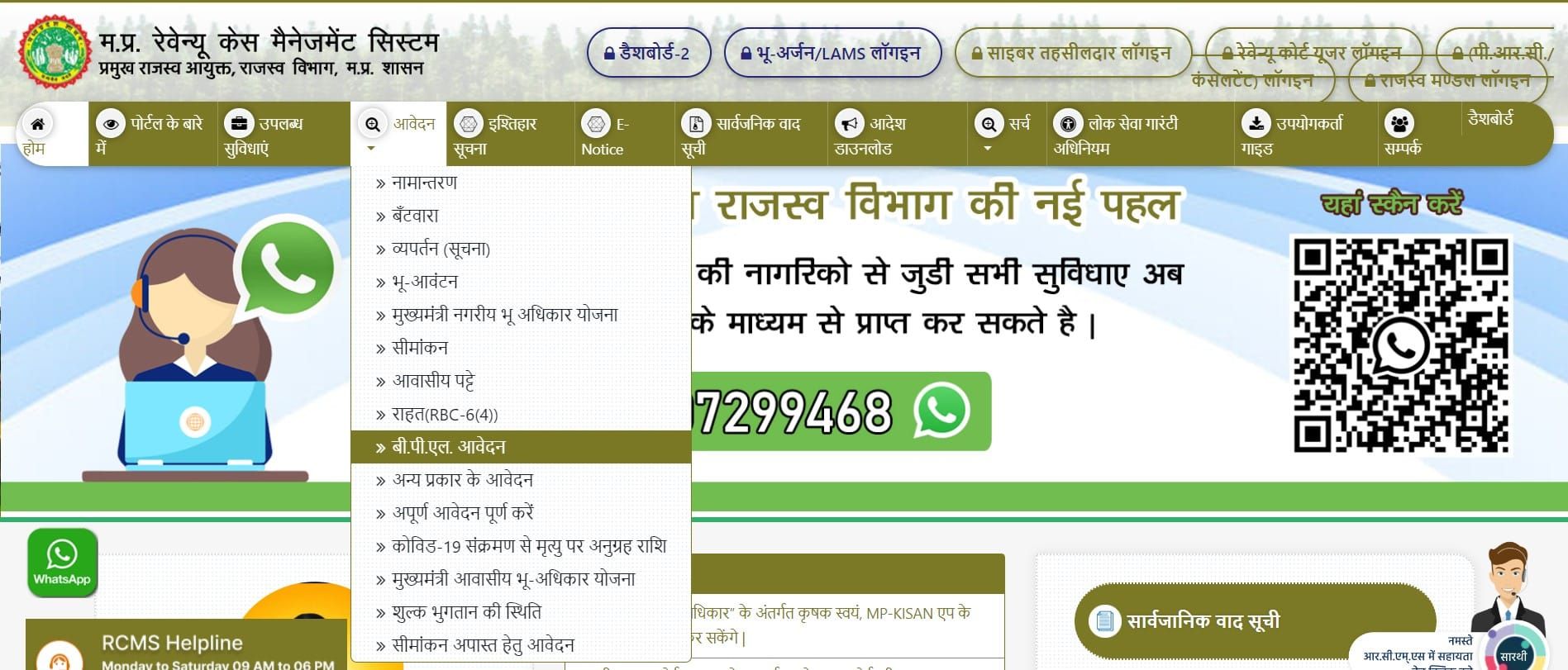
On clicking, a form will open, in which you will enter the following information:
- Choose the type of application
- In this, choose the overall ID of the family and select the district.
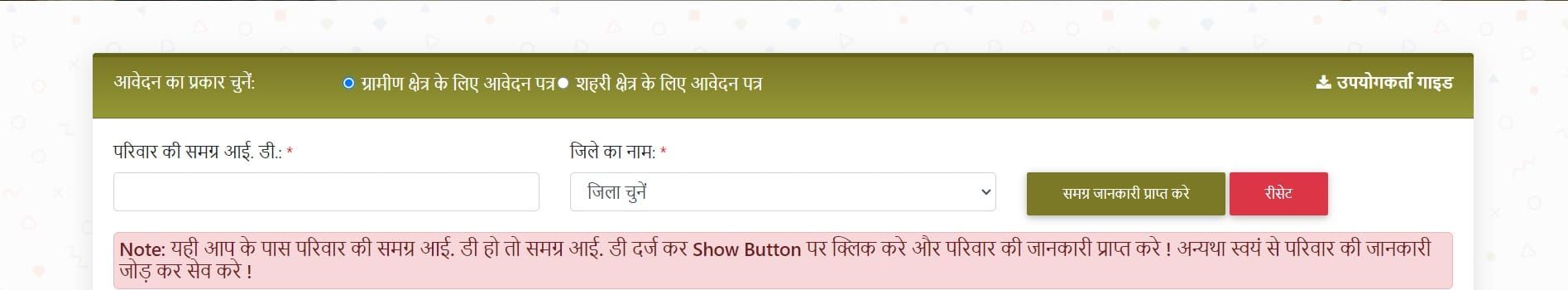
- Now enter the name of the head of the family, tehsil, village Aadhaar card, application date, gram panchayat code number, category, father’s name, development block code number etc. on the identification and calculation page of the family living below the poverty line in poverty areas.
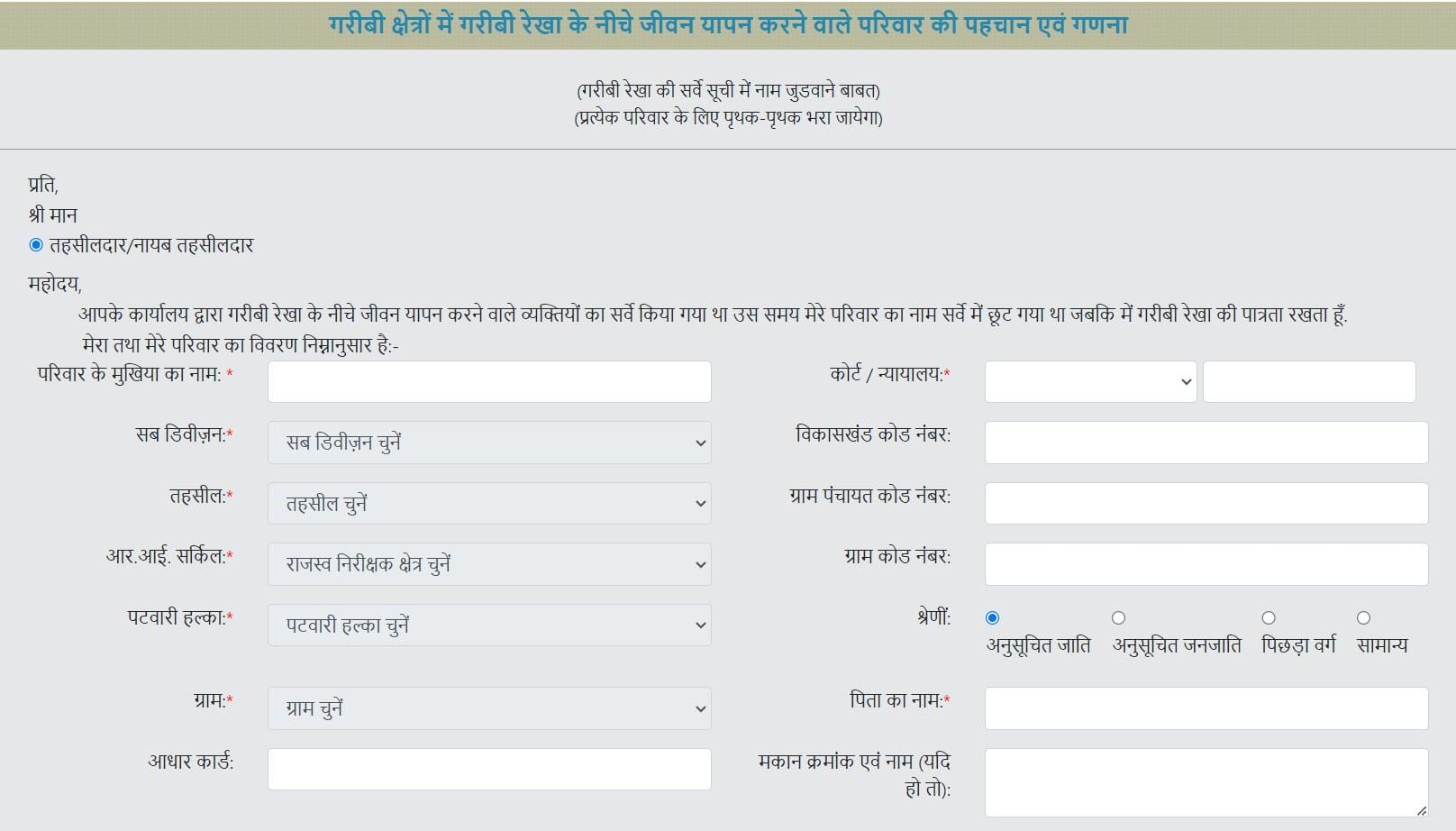
- Now on the family information page, give information about the average monthly income of the family, the status of the land held, what land is available for the construction of houses under Indira Awas Yojana, drinking water facility etc.
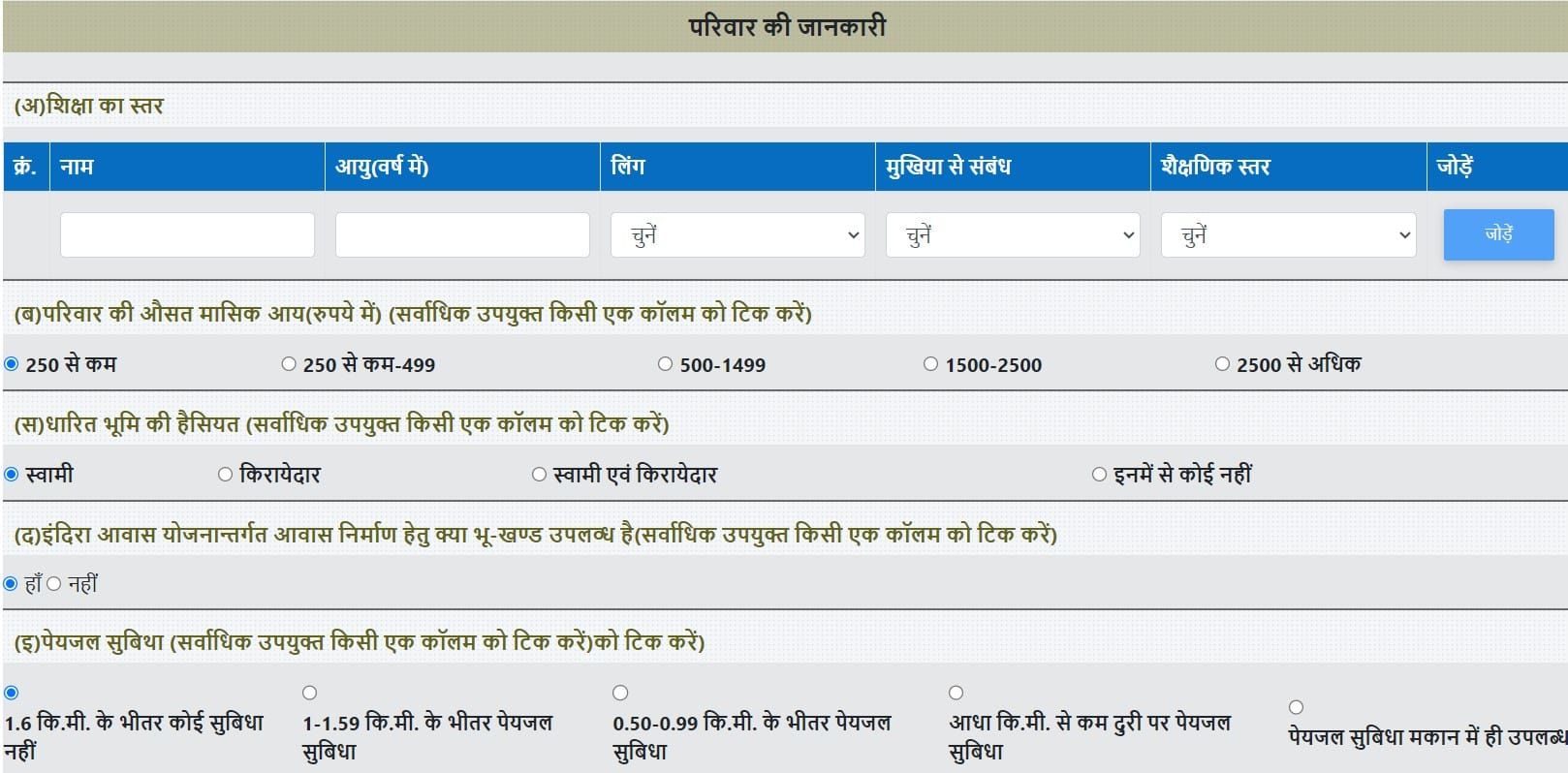
- On the page of Identification and Category Segmentation of Rural Poor, Land Held by the Family, Type of House, Availability of Per Capita Clothing, Food Security, Sanitation, Ownership of Consumer Goods Held by the Family, Educational Level of the Most Educated Person of the Family, Level of Family Labour, Means of Livelihood, Level of Children (5-14 Years), Type of Liability, Provide information about the reason for the family’s departure from the village, priority of assistance, etc.
After this, you have to upload the photo of the applicant and tick the box below and click on the “Submit” button below. This is how you can apply for a ration card.
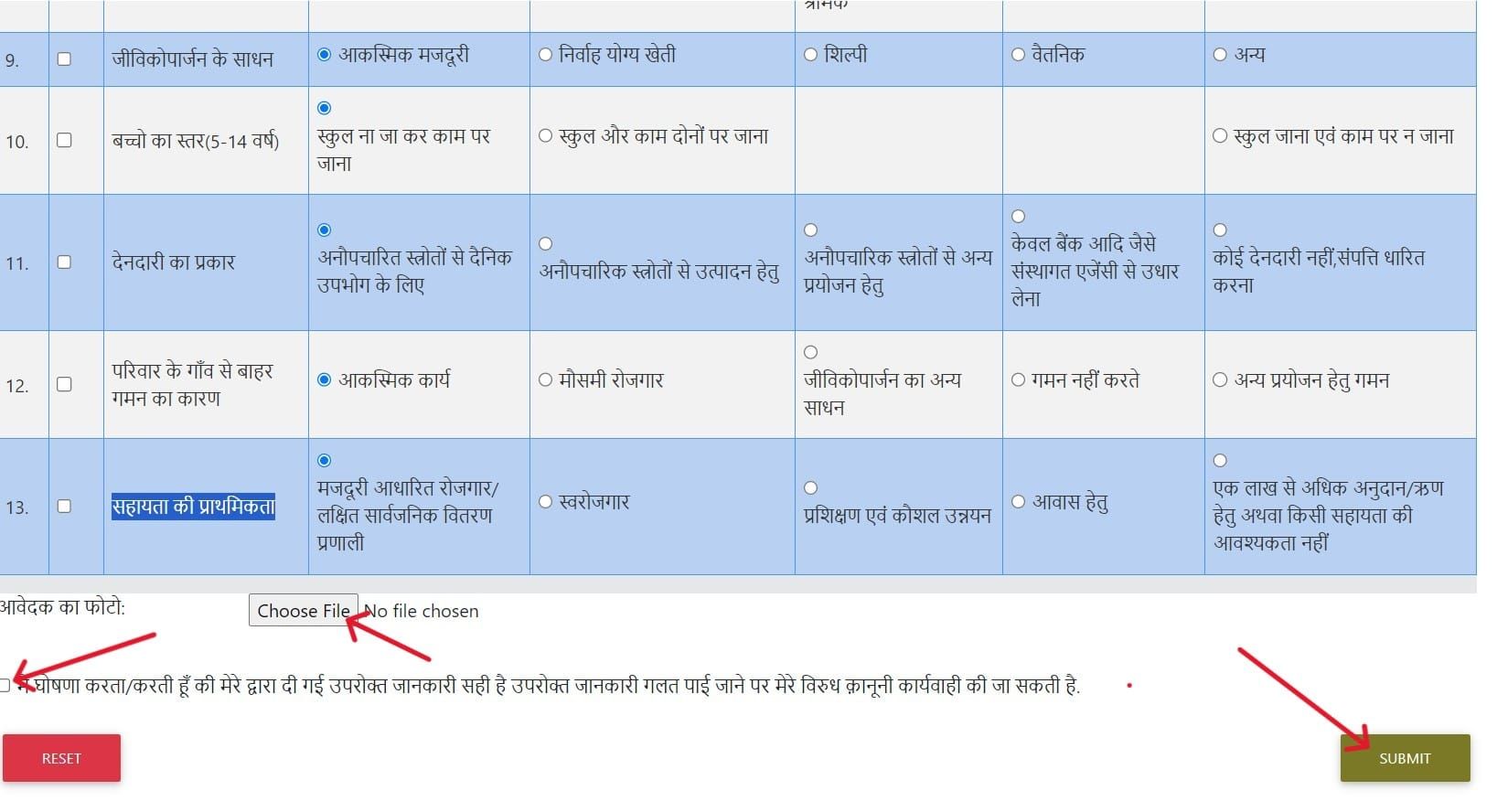
Documents Required
- Identity Proof: Aadhaar Card, Voter ID, or PAN Card
- Residence Proof: Electricity Bill, Water Bill, or Rent Agreement
- Family Members Details:
- Aadhaar Card and Photo
- Affidavit (if required): Affidavit for ration card that there is no other ration card already.
- Samagra ID
Eligibility
- The applicant must be a permanent resident of Madhya Pradesh.
- The applicant must not already have any other ration card.
- Meeting the income threshold required to join the Below Poverty Line (BPL) or other eligible categories.
Apply Online for FPS Shop
The application for the Fair Price System (FPS Shop) in Madhya Pradesh can be made online. This process is conducted through the Department of Food, Civil Supplies and Consumer Protection.
If you want to apply for the operation of a fair price shop, follow the steps given below:
- For this, you have to go to the official website of MP Ration Mitra.
- Then you have to click on the “Apply for Fair Price Shop Registration” link given at the bottom right side.
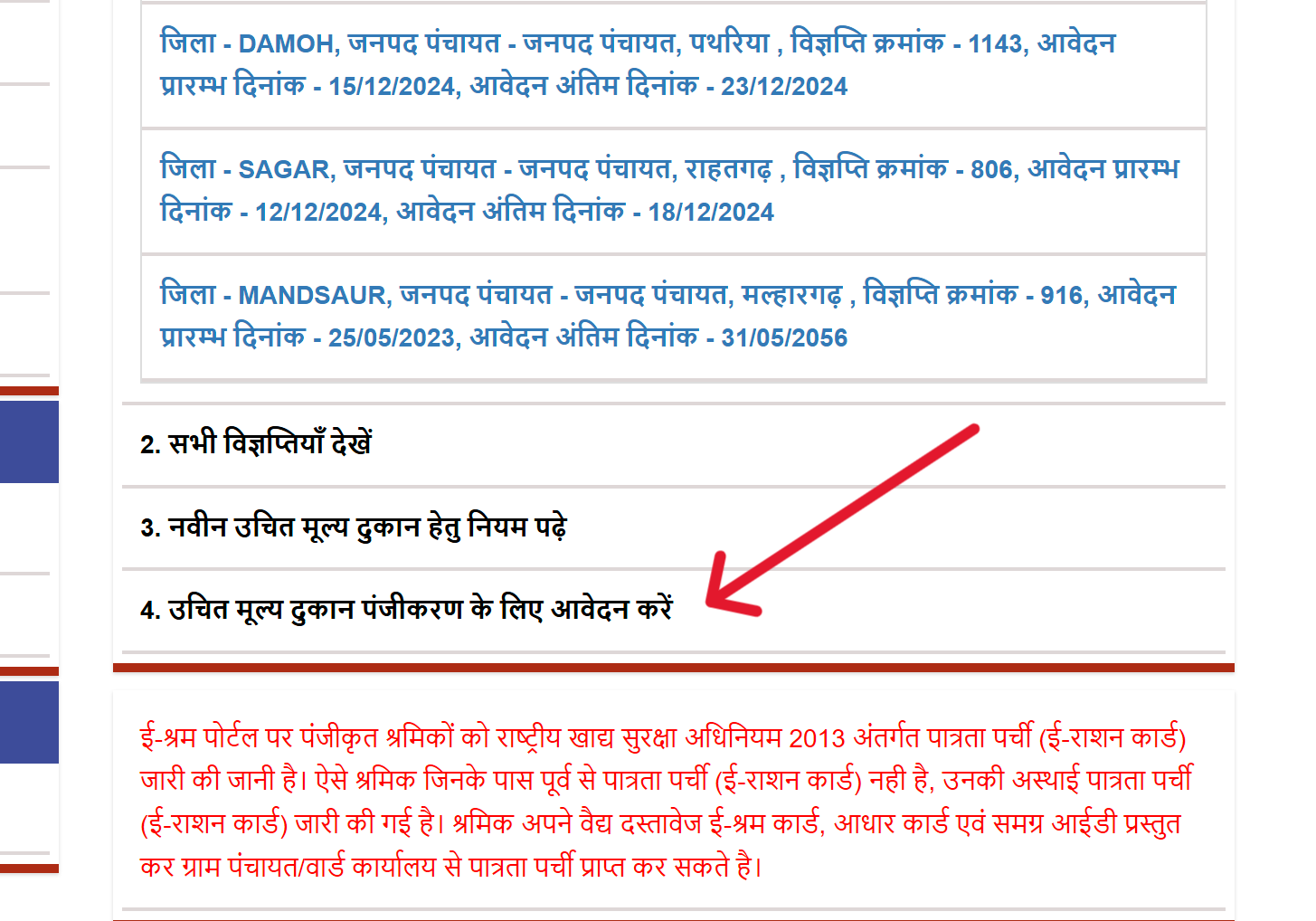
- Now the FPS-Shop Registration Form will open, in which you will have to enter the following information –
- Name and type of applicant institution, district, office address of applicant institution, registration number of applicant institution, district panchayat / municipality / municipal corporation, village / village / village / district Ward, jurisdiction of the applicant institution.
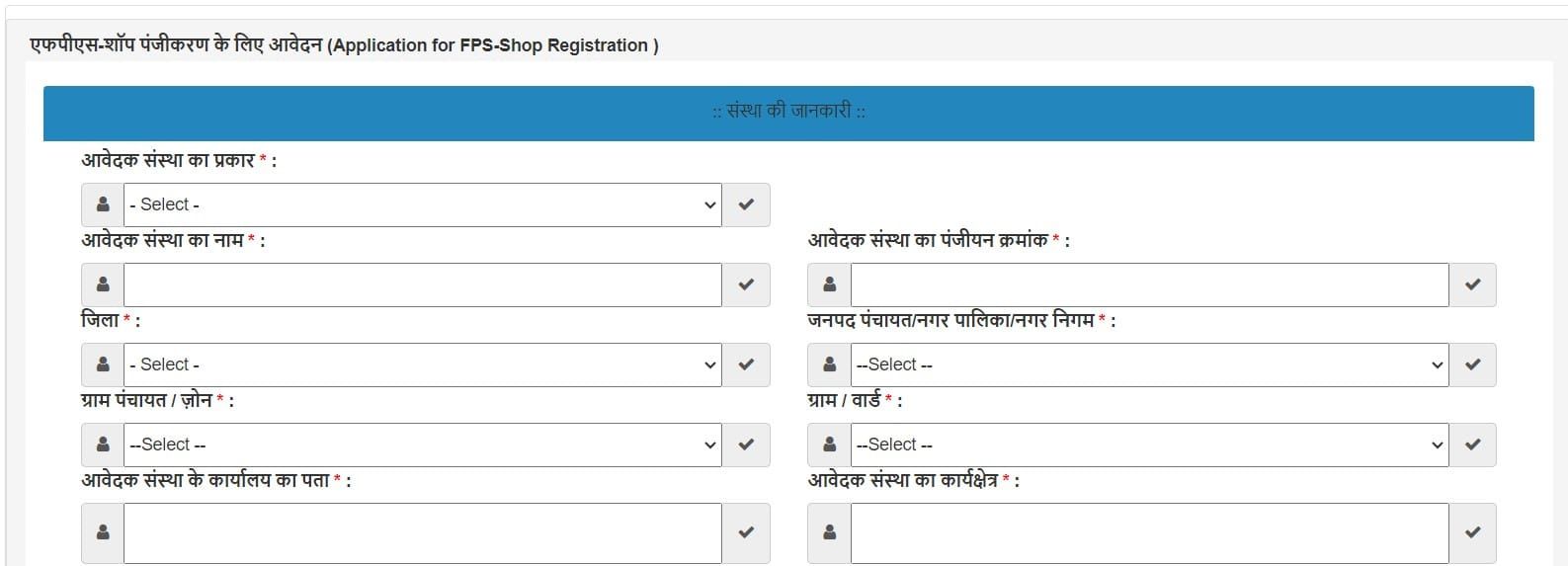
- After this, enter the name of the president of the institution, father or husband’s name, date of birth, mobile number, residence address, Aadhaar number etc. in the section containing the information of the president.
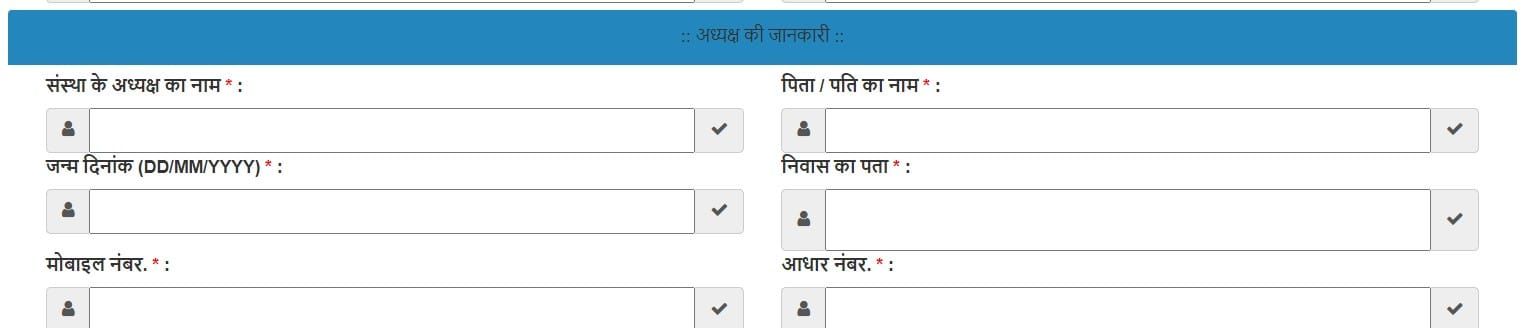
- Now enter the name, caste, class, gender, Aadhaar card, residence (all members and vendors must be women) in the information section of the members.
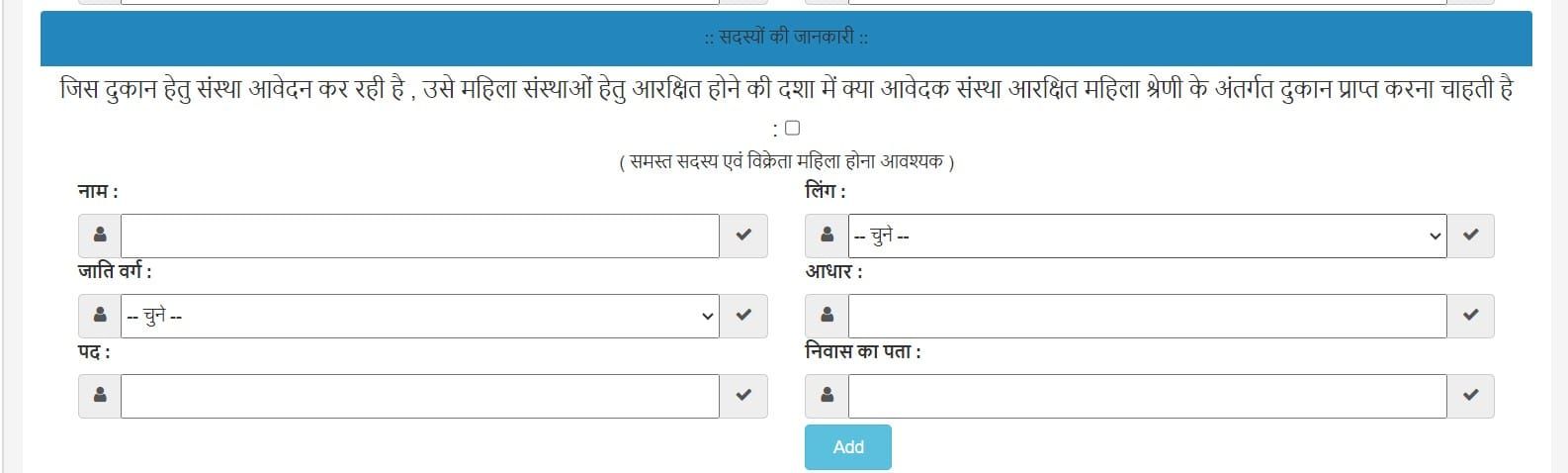
- Now enter the manager’s name, father or husband’s name, Aadhaar number, date of birth, mobile number, residence in the manager’s information.
- In the Shop Warehouse section, the applicant is the owner of the Shop/Warehouse Section. Enter the address of the warehouse, the owner of the shop of the applicant institution.
- Enter IFSC Code, Account Number, Bank Account Number in Bank Details.
- After this, the nature and details of the business being done by the institution at present, the president/president of the institution. If there is any criminal case against the manager, give details of it.
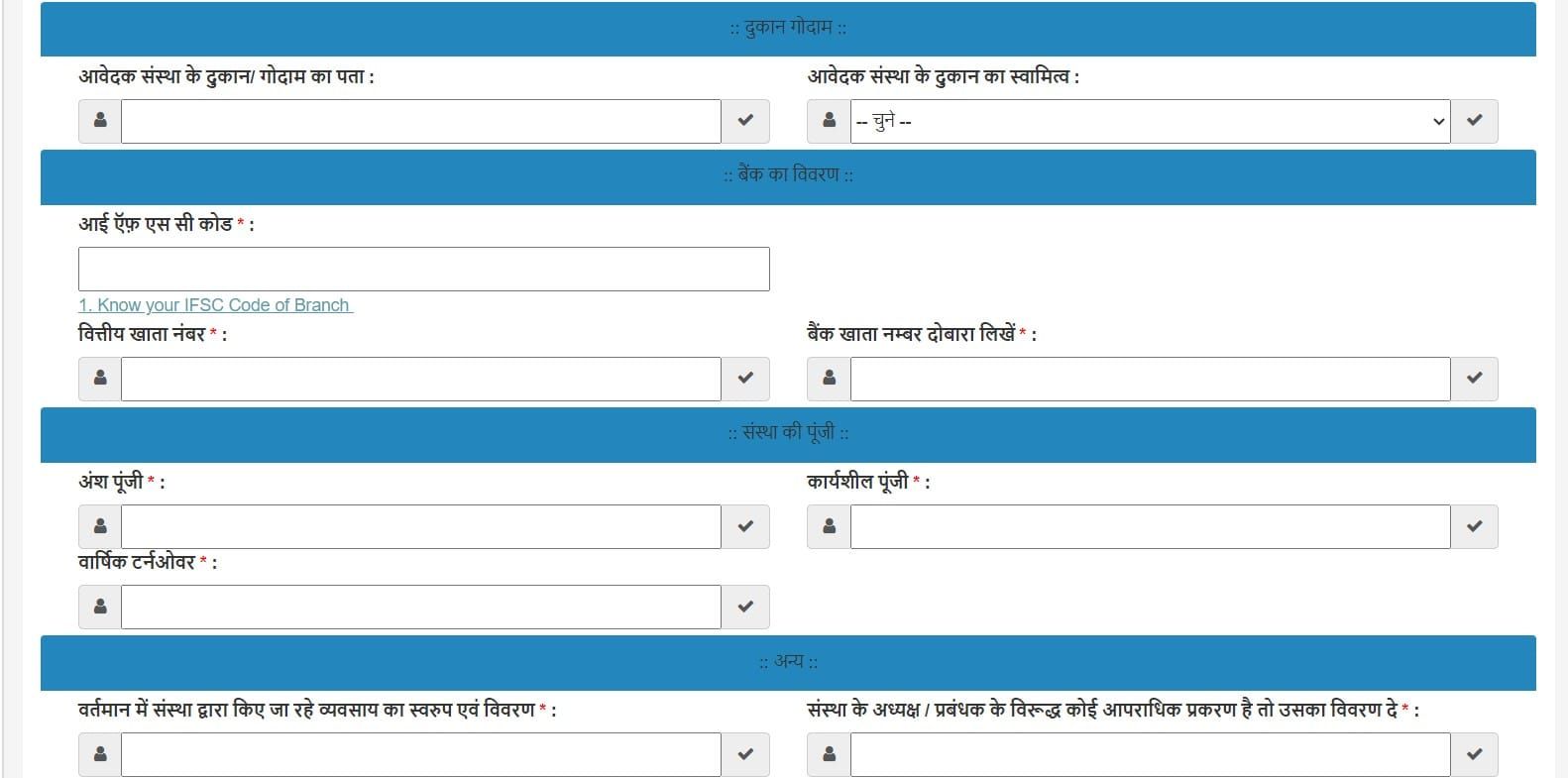
- Now District, Gram Panchayat / District Enter the information of Zone, District Panchayat / Municipality / Municipal Corporation.
After this, click on the button “Save Details & Upload supporting documents” given below. By doing this, your application process will be completed.
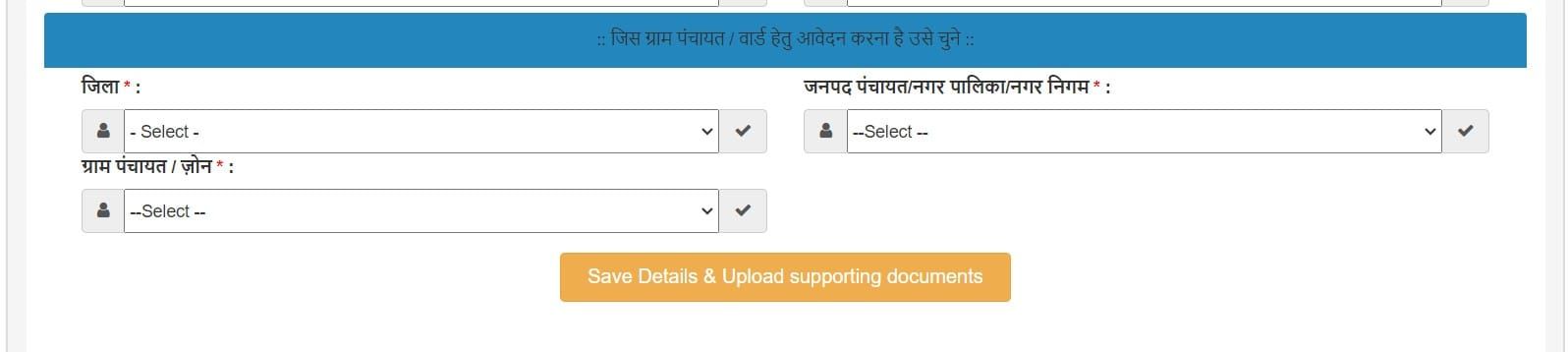
How to Check Your RC Details Online
Checking your ration card details through AEPDS MP is very simple. You just need your ration card number and some basic information. Here is the step by step process:
Step 1: Open the official AEPDS MP website on your phone or computer
Step 2: Look for the “RC Details” or “Ration Card Details” option on the main page
Step 3: Enter your ration card number in the given field
Step 4: Select your district name from the dropdown menu
Step 5: Choose your block or tehsil area
Step 6: Click on the “Search” or “Submit” button
Step 7: Your complete ration card information will appear on the screen
The system will show you details like:
- Card holder name and family members
- Your monthly grain entitlement
- Shop dealer name and address
- Card type (AAY, BPL, or APL)
- Current card status
Understanding MP PDS Transaction System
The MP PDS (Madhya Pradesh Public Distribution System) now works completely through electronic machines. Every time you collect grain from your dealer, the transaction gets recorded automatically in the government database.
How the new PDS system works:
- You visit your assigned ration shop during working hours
- The dealer scans your ration card using the EPOS machine
- The machine shows your monthly quota and remaining balance
- After giving you the grain, dealer records the transaction
- You receive a printed receipt with transaction details
- The data goes directly to the government server
This electronic system has many benefits for ration card holders:
- You know exactly how much grain you are entitled to get
- No one can deny your quota or give you less grain
- All transactions are recorded with date and time
- You can complain if something goes wrong
- The system prevents dealers from selling your grain to others
EPOS MP: Electronic Point of Sale System
EPOS MP refers to the electronic machines installed at every ration shop in Madhya Pradesh. These machines are connected to the internet and communicate with the central government database in real time.
Key features of EPOS machines:
- Biometric verification: Some machines can verify your fingerprint or Aadhaar
- Real-time data sync: All transactions update immediately in the database
- Receipt printing: You get a printed slip after every transaction
- Inventory tracking: The machine tracks how much grain the shop has
- Multilingual display: Most machines show information in Hindi and English
How to use EPOS machine at ration shop:
- Give your ration card to the dealer
- Wait while the dealer scans or enters your card details
- Check the screen to verify your family details
- Confirm the grain quantity shown on the display
- Collect your grain and take the printed receipt
- Keep the receipt safe for future reference
If the EPOS machine is not working, the dealer cannot distribute grain. This ensures that all transactions must go through the electronic system.
How to Check Date Wise Transactions
One of the best features of AEPDS MP is that you can check your date wise transactions online. This helps you track when you collected grain and how much you received each time.
Steps to check your transaction history:
Step 1: Go to the AEPDS MP official website
Step 2: Find the “Transaction Details” or “Date Wise Transactions” section
Step 3: Enter your ration card number
Step 4: Select the month and year you want to check
Step 5: Click on “Search” to see your transaction history
Step 6: The system will show all your transactions for that period
What information you can see in transaction details:
- Date and time of each transaction
- Quantity of rice, wheat, and other items received
- Name of the ration shop dealer
- Transaction ID for reference
- Any balance amount remaining
- Price paid for the grain
You can also download or print your transaction history for your records. This is very helpful if you need to file a complaint or want to track your monthly grain collection.
Who Can Access AEPDS MP Services
The AEPDS MP system is available for all valid ration card holders in Madhya Pradesh. However, you need to meet certain criteria to use these online services.
Eligible beneficiaries include:
- AAY cardholders: Antyodaya Anna Yojana families get 35 kg grain per month
- BPL cardholders: Below Poverty Line families receive grain at subsidized rates
- APL cardholders: Above Poverty Line families with valid cards
- State scheme beneficiaries: Families covered under state-specific food programs
Requirements to access the portal:
- Valid ration card issued by Madhya Pradesh government
- Card should be active and not suspended
- Basic information like card number and district details
- Internet connection to access the website
- Mobile phone or computer to check details
Common Problems and Solutions
Many people face difficulties while using the AEPDS MP system. Here are some common issues and how to solve them:
Problem: Website not loading or showing error message
Solution: Try refreshing the page or use a different browser
Problem: Ration card number not found in the system
Solution: Check if you entered the correct card number and district
Problem: Transaction details not showing recent visits
Solution: Data updates may take 24-48 hours, try checking after some time
Problem: EPOS machine not working at ration shop
Solution: Contact the local food inspector or file a complaint
Problem: Wrong grain quantity shown in transaction history
Solution: Keep your receipt and report the issue to authorities
Benefits of Using AEPDS MP Portal
The AEPDS MP system has brought many positive changes to the public distribution system in Madhya Pradesh. Here are the main benefits you get as a beneficiary:
Transparency: You can see exactly when and how much grain you received
Convenience: Check your details from home without visiting offices
Accountability: Dealers cannot cheat because everything is recorded
Quick complaint resolution: Report issues through online channels
Better grain quality: Electronic monitoring ensures better quality control
Reduced corruption: Automatic recording prevents manipulation of data
Easy tracking: Monitor your monthly quota and consumption patterns
The system has made the entire PDS process more efficient and user-friendly. You no longer need to depend on dealers for information about your entitlements.
Tips for Better Experience
To get the most benefit from AEPDS MP services, follow these simple tips:
- Always carry your ration card when visiting the shop
- Check your transaction details regularly every month
- Keep all receipts safe for future reference
- Report any problems immediately to authorities
- Update your mobile number in the ration card database
- Visit during shop working hours to avoid rush
- Learn basic details about your monthly quota
The AEPDS MP system represents a major step forward in making government services more accessible and transparent. By using these online tools, you can ensure that you receive your full entitlement of food grains every month.